Thinking about starting a smart home setup in 2025 but don’t know where to begin? Whether you’re a total beginner or just curious, this step-by-step guide will help you build a smart home on a budget, no tech skills needed. I’ve gone through this journey myself, and trust me it’s easier, more fun, and more affordable than ever.
What is a Smart Home and How Does it Work?
A smart home is a setup where devices like lights, plugs, fans, air conditioner or even your doorbell are connected to the internet. You can control them using your smartphone or voice, even when you’re not at home. Imagine saying, “Turn off all lights” while lying in bed and it just happens. That’s the power of smart automation. Sounds cool, right?
Best Starter Smart Home Devices I Personally Use in 2025
- Smart Lights
Control brightness, schedule on/off times, and even change colors. - Smart Plugs
Turn any regular device into a smart one. I use one to control my traditional wall fan. - Smart Fans
Especially useful during summer, no more reaching for the remote. - Security Cameras
Keep an eye on your home while you’re away. I currently use the Xiaomi 360 home Security Camera 1080p 2i. - Smart Speakers
My Echo Show 5 is the heart of my setup. I control almost everything through voice commands. –You can read the official Eco Show setup guide here
You can also check out our curated list of the Top 10 Smart Home Devices in 2025 for more recommendations
Here are a few of the actual devices from my own setup

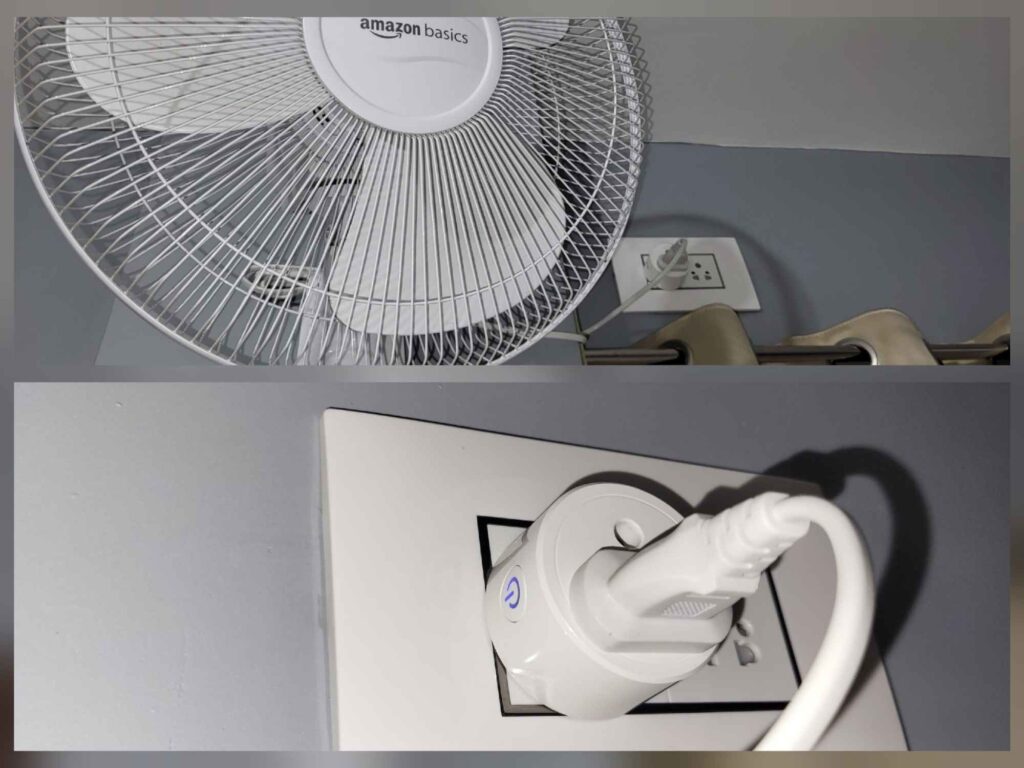

Why You Should Build a Smart Home in 2025
When I first got into this I asked myself, is it worth the effort and money? A few weeks in, the answer was a loud yes. Here’s why:
- Affordability – Smart devices are way more affordable now than they were a couple of years ago. I picked up most of mine during Amazon’s sales and saved a bunch! With a bit of smart timing, you can grab your smart home setup for a steal.
- Compatibility – Modern smart devices now support multiple ecosystems like Alexa, Google Home, and even Apple HomeKit.
- Energy Saving – Automated lights, fans, and other smart devices can help you cut down on high electricity bills. I’ve seen it myself, my electricity bill actually dropped.
- Security – Real time alerts from cameras give me peace of mind when I’m not home.
Quick Summary – How to Start a Smart Home setup in 2025
- Choose your main goal (comfort, security, energy savings).
- Pick a smart home ecosystem (Alexa, Google Home, or both).
- Strengthen Wi-Fi coverage.
- Start with one room.
- Install devices via app.
- Set up automations.
- Expand slowly over time.
My Step by Step Smart Home Setup that You can Copy
Step 1: Decide What You Want
Want better security? More comfort? Energy savings? I started with lights and security.
Step 2: Pick an Ecosystem
I initially went with the Google Home ecosystem since I already had a Nest device. But later, I also got an Echo Show 5, and now I use both. These days, most smart devices are compatible with both Google and Alexa, so I can control everything smoothly from either one.
Step 3: Check Your Wi-Fi Strength
Before you buy anything, make sure your Wi-Fi coverage is strong enough and reliable throughout your house.
Step 4: Start With One Room
I started with just my bedroom – added a smart bulb, plug, and speaker. Super simple and a great way to get comfortable.
Step 5: Install the Devices
Follow the manual – it’s mostly just plug-in and pair via app. It took me around 20 minutes to set everything up.
Step 6: Set Automation Routines
I set a bedtime routine – lights dim, fan on, phone charger starts, all in one command.
Step 7: Expand Slowly
Once I got comfortable, I added a camera near the door and a smart plug in the kitchen.
Mistakes I Made (So You Don’t Have To)
Not Checking Compatibility – One of my early smart bulbs didn’t work with Google.
Underestimating Wi-Fi – Some of my devices kept disconnecting until I fixed my router placement.
Extra Tips for a Smooth Smart Home Experience
- Don’t Ignore Security – Always update your devices regularly, use strong passwords, and turn on two-factor authentication. It only takes a few minutes and can save you from big risks later.
- Label and Organize – Label devices like “Bedroom Light” or “Kitchen Plug” to avoid confusion as your system grows for smart home setup
Amazon Alexa vs Google Home: Feature Comparison for Smart Home Setup
Here’s a quick side by side comparison of key features between Amazon Alexa and Google Home to help you decide which fits your smart home setup best.
| Feature | Amazon Alexa | Google Home |
|---|---|---|
| App Ease of Use | ⭐⭐⭐⭐ | ⭐⭐⭐⭐⭐ |
| Device Support | Wide | Wide |
| Voice Recognition | Excellent | Excellent |
| Ecosystem Tie-in | Amazon Shopping | Google Services |
Final Thoughts
Building a smart home setup in 2025 doesn’t require expensive gadgets. It’s about making life easier, one room and one device at a time. Start small, experiment, and build your dream smart home step-by-step.
Here on Auto Home Setup, I’ll continue to share my personal experiences, product reviews, common mistakes, and time saving tips, so you can build your smart home the smart way.
FAQs About Starting a Smart Home in 2025
Do I need to be tech savvy to start a smart home setup?
Not at all! If you can use a smartphone and follow simple instructions, you’re good to go.
Which ecosystem is better, Google Home or Amazon Alexa?
Both are excellent. I use both together, and they work smoothly. Choose based on your preferences or existing devices.
How much does a basic smart home setup cost in 2025?
You can start for around $35–$60. Smart plugs, bulbs, and speakers are often heavily discounted during online sales.

